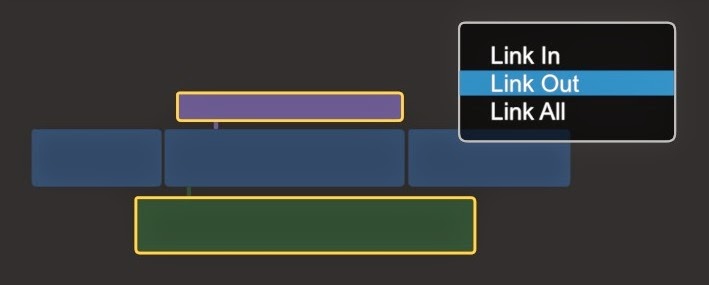My most popular article was the one I wrote last year on ROLES. I’ve received lots of great feedback on it and a lot of great questions as well.
So I decided to take that feedback and roll it into two followup pieces looking at the two places I think Roles needs to expand to meet their full potential- and prove once and for all that a “trackless” timeline needn't give up functionality for the fluidity it provides.
In this first article, I’ll look at what Roles are, how they’re applied, and different ways the process could be improved for efficiency.
For the purposes of illustration, I’ll be using screen grabs from NOW YOU KNOW, a 39x7min Kids TV series that I edited on X this year. Thanks to Little Engine Productions for permission.
ROLES AS IS
Right away FCP X does something clever- it automatically assigns Roles to all imported media, and it’s actually right a surprising amount of the time. Any audio that comes in attached to video is assumed to be Dialogue, which for most shoots it often would be. Pure audio tracks are tagged as either Dialogue, Music or Effects. In my own experience over the past 3 years using X, it’s usually correct about 3/4 of the time. I’m not sure how Final Cut is making this call. Channel Orientation? Length? Some hidden metadata that I’m unaware of? Regardless, it’s great that we’re not just given a blank slate and have to tag everything from scratch. And in many short form projects, these three Audio Roles may be all you need to get the job done.
If you want to see what Roles Final Cut has assigned for an individual clip, you can find it in the Inspector window Info tab
But the default Roles are just the beginning. Modify>Edit Roles allows you to Create not only new Video and Audio Roles, but Sub-Roles for existing categories. As I mentioned, Dialogue, Music and Effects can probably get you by in a simple project; but in longer or more complex timelines more granularity will be needed. So besides other obvious categories like Ambience and Voice Over; Sub-Roles for Dialogue by character or different categories of Sound Effects can help to create more clean separation of elements that will have your Audio Engineer professing his love for you (or maybe just swearing at you less for once).
Here are the list of Role I created for the first Season of NOW YOU KNOW.
APPLYING ROLES
Currently, applying Roles to a clip can be done in a couple of ways.
First is via the Event Browser. You can change the Role assignment of a clip either from the Modify Menu, the Info tab of the Inspector, or via Command keys- CTRL+OPT+ M [Music], E [Effects], or D [Dialogue]. If you have multiple clips selected in the Event Browser, you can apply a Role change to all the selected clips at once, like you can with most attribute changes. It’s always better to be able to do this before you start editing- assigning a Role in the Event Browser once means you don’t have to apply it to each individual instance of the clip after you’ve edited it into your Timeline. The problem is that currently you can only apply ONE ROLE to a clip in the Event Browser. Meaning if your camera has multichannel audio or you've created Sync Clips from second-source sound, and you want to assign multiple Roles or Sub-Roles to individual Audio Components, there’s no way to do it in the Event Browser.
You CAN get around this limitation, by taking each clip and using the “Open in Timeline” function, which opens all parts of a clip into it’s own mini-Timeline. From here you can expand your Audio Components just like in a Project, and assign audio Roles to each channel [thanks to Ben Balser for this tip], but doing this operation for each clip in even a medium-sized project, let alone a large documentary or feature film with 1000’s of clips would be insane.
 |
| "Open in Timeline" of a clip, with a single Audio Component selected. |
But if you have lots of Audio Components and sub-Roles in your Project, you may be better off to just edit untagged clips into your Timeline and assign them later. I say this because once you have your Project laid out with all the Audio Components expanded, you can multi-select lots of Audio Components across lots of clips that share the same Role or sub-Role and tag them en mass. But unless you know the layout of the Audio Components by heart, or have taken the time to name your Audio Components before editing (which I do suggest), this can take a bit of diligent work.
 |
| Timeline with multiple components selected to add common Role: "Baboo" |
The goal of Roles is to be able to attach and pass on Audio metadata in a way that isn’t slave to the static nature of Tracks. But in it’s current incarnation, assigning Roles has several stumbling blocks.
First, the inability to effectively apply Roles to individual Audio Components either in the Ingest or Event Browser stages.
Second, Command keys cannot be assigned to custom Roles or Sub-Roles- meaning you have to apply them each time using the mouse via the Menu>Modify>Assign Roles or Info tab Roles drop down menu.
Third, like all metadata, changes made to the Role of a clip in the Event Browser do not “filter down” to clips already edited into a Project. Neither is there an option for changes you make to a clip in a Project to filter to any other instances of that clip in the Project, or back up to it’s Master Clip in the Library.
Finally, a visual representation of a Project that organizes Roles for easy identification. This last one is so important that it will be the subject of the second part of this article.
ROLES DONE RIGHT
Let’s take a step back from all the holes in the current process to look at a ray of sunshine in just how great this can all work. It should come as no surprise that if something good is going on with Metadata, it probably has something to do with Philip and Greg at Intelligent Assistance.
People know Sync-N-Link X is an amazing tool for syncing dailies and automatically creating either FCP X Sync Clips or Multicam Clips from on-set timecode. But the extra awesome part you may not know is that if your Audio Recordist has used equipment that utilizes iXML- then the names the Recordist gives those channels on set will be ported over to Final Cut and assigned as BOTH your Audio Component names AND Role assignments. At present, FCPx does not itself support iXML, so this feature is exclusive to Intelligent Assistance’s software.
 |
| Sync-N-Link X Roles Interface |
This means that without a lick of work, the editor has Role tagging for all Dialogue from a shoot done before they even start work. Between this and Final Cut’s automatic tagging for Music and Effects elements, the Editor has much of his Audio prep already done.
That’s just awesome and something I’m very much hoping to take advantage of on NOW YOU KNOW’s Second Season.
STREAMLINING ROLES
But for those of us not lucky enough to get on-set Roles assignments, there needs to be a more efficient way to assign Roles to large volume of clips BEFORE you edit them into your sequence. Let’s look at a couple of ways this could be done.
First, we need the ability to assign more complex Roles to multiple clips at once at the logging stage. Initially I wondered if this could be done at the Import Window, but I think much like Keywording, Batch Renaming, Syncing, and most other pre-editorial tasks; this would be better accomplished in the Event Browser. The key improvement need to be-
- The ability to apply Roles to individual Audio Components
- The ability to apply multiple Roles to several clips with the same Audio Component configuration.
- Ability to apply custom Roles faster and more efficiently.
Here are a couple of ways this could be instituted. None of these are brand new ideas, but leverage how we already apply other kids of metadata within FCP X.
If you know that clips have the same Audio Component configuration, you can change the name of individual Audio Components for multiple selected clips in the Audio tab of the inspector. It would be great if we could assign audio Roles in the same way.
 |
| Mockup of selecting and assigning Role to a single Audio Component |
 |
| HUD for Assigning Custom Role Shortcuts |
With 10.1, Final Cut Pro went from a dual Event/Project structure to the new combined Library model. We’ve already seen this combined database pay off in new features like Used/Unused Event media indicators, and Roles would definitely benefit from increased communication between Project and Events.
NEXT
In the second article on Roles, I’ll revisit the Roles-based Project organization. Looking at how a complicated edit, with all different kinds of audio, would be improved by better visual separation.