In Final Cut Pro X, any audio, video, or graphic element not in the Primary Storyline must be connected to Primary Storyline as a Connected Clip. This is great for moving around shots with attached titles, b-roll, sound effects, or green-screen backgrounds- no lassoing of elements like in Legacy FCP days. Just pick the clip you want, and anything you’ve chosen to associate with that clip will follow along.
I would like to see the FCP X push the association between Primary Storyline clips and their Connected Clip siblings even further with a proposed feature I'll dub Clip Linking.
While a Primary Storyline’s position in the Project timeline affects Connected clips, any trimming you do to the Primary Storyline clip affects only itself. In our example below, we’ll look at a Primary Storyline Clip with 2 connected clips: a Title clip ending at the same time as the Primary Storyline clip, and an audio clip that overhangs into the next shot.
This is not what we're looking for. So. what are our options?
Unlike in some other NLE’s, in FCP X you cannot currently select and trim multiple clips at the same time. And even if you could, you'd have to manually select them all. What a pain!
In FCP X there is a function to select multiple clips and use CTRL+D to alter their length. This can be either as an absolute value [2:00], or as a differential [-24]. This works well, but requires that you manual select all the clips you want to alter, AND that you know exactly how much you want to trim. Still problematic.
Clip Linking would suppose that you set up associations between Primary Storyline clips and their Connected counterparts once, and then [like many tasks in FCP X] reap the benefits on repeated changes.
To do this, you would select the connected clips you want to add the behaviour to.
A contextual menu would pop up asking you how you'd like the clips linked. While we'll just look at Link Out, there could be options for Link In and Link All, depending on how you want the Connected Clips to behave.
Now let's look at our -1:00 trim edit again.
While only selecting and trimming the Primary Storyline clip, FCP X now assumes our Connect clip's edit Out point will mirror any trim, roll, or extend/shorten of the Primary Storyline clip.
To make isolated changes to the connected elements; say if you wanted to extend the bleed of the audio clip over the next shot- trimming that one clip doesn't filter back to the Primary, or any other connected clips.
Again, while setting up these Links takes a second for each link, I think it would save tones of clicking over the course of an edit.
What do you think?



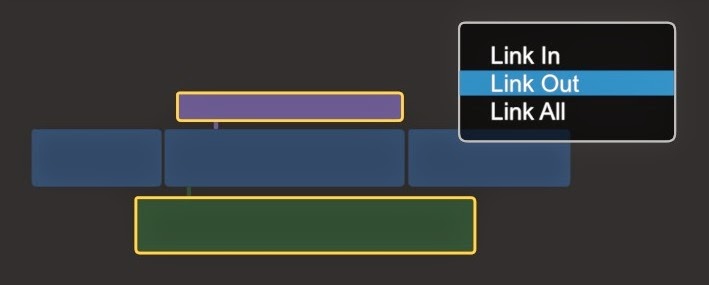

2 comments:
The bigger problem is that FCP Dev team does not engage in dialogue, combined with text only feedback pages, for a visual based technology such as FCP X is conter productive.
The last 2 posts here, in regards roles, OMG, right on the nail, yes yes, I fully want this, along with a raft of other changes..Surely there is a person who has the ear of a high ranking Apple person, that can convince this Apple person to engage in dialogue and to change the damn feedback page to include jpeg/png and .mov files....
While the feedback page itself doesn't allow for images, it's easy to submit image or webpage links within the feedback form.
It's very difficult to explain these ideas in non-visual terms, which is part of the reason I authored these blog posts. I will be including a link to both these posts in Feedback to Apple.
If you like the concepts, I don't see any harm in submitting them yourself as feature enhancements.
Post a Comment